RollOfTheDice
SUMMARY:
You are a simple ball, controlled by the 4 dices. They change your maximum speed and velocity of each of 4-directional movement commands.
At least you can reroll those dices into other numbers, or even change the type of dice!
Your objective? Reach to the finish line! But there will be obstacles awaiting for you...
OBSTACLES:
You'll encounter several obstacles, other than those dices, such as buttons and correspondent doors, unmeltable ice blocks that blocks your path, colored paths that are only walkable with the correct dice color and bumpers that will want to push you off the edge of the course.
The best part? Every time you get out of the course, you start at the beginning of the level! Also, there's no time limit in each of all 12 levels this game has.
CONTROLS:
In order to move the ball, you only need to use WASD or the arrows of the keyboard. You can also use a controller for the game. In order to select the options of a menu, you can also use the mouse to select what you want.
Also, in order to choose what type of dice you want to use to control your movement and/or reroll, use keypad 1/2/3/4 for keyboard or the 4 buttons of the controller (for Xbox and Playstation controller, use A/B/X/Y and Cross/Circle/Square/Triangle buttons, respectively).
PATCH NOTES:
- v1.0.0.0:
- Released version to the public.
- v1.0.0.1:
- Added a quality of life change in the collision of bumpers; now it has an visual indicator when hit;
- Adjusted some object positions at levels 8 and 12.
- v1.0.0.2:
- Added a HTML5 project version to itch.io to be supported on browser (it's still recommended to play this game on Windows);
- Added some adjustments only graphically; still needs some polishments on coding 2.5D, especially on the Slide Tiles.
OTHERS:
- If you want to delete the saved data:
- In browser, clear the cache and cookies of the browser;
- In Windows:
- Insert %localappdata% on Windows search bar and press Enter;
- Find and delete file named "GameJam2022".
CREDITS:
Music:
- Andres Vilches Cortes. (2018): 16 BITS VGM;
Sound:
- Bfxr;
- FreeSoundsLibrary.com;
Graphics and Sounds:
- Kenney.nl: kenney.nl/assets;
Backgrounds:
- OpenGameArt: Paulina Riva;
- Gamemaker Bundle Asset: World Backgrounds;
Code:
- darklabgames.com: design-a-simple-universal-menu-in-gamemaker-2
- TA Games: How to fake a 3D ball using surfaces
Submitted to GMTK Game Jam 2022.
Download
Install instructions
At the moment, the game is only available on Windows.
HOW TO INSTALL:
1) Install the desired game either as a installer or in a zip file:
1.1) If you downloaded the installer, proceed with caution every step shown on the installer;
1.2) If you downloaded the zip file, all you need to do is just unzip the file in a new folder and the game will be there available.
NOTE: If the antivirus starts to alert, please make an exception on the antivirus on the game folder.

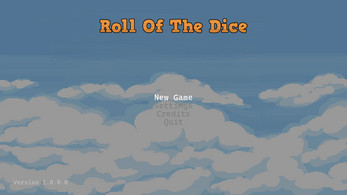
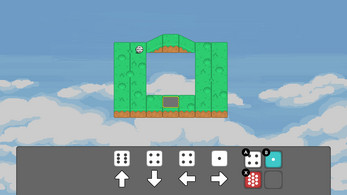
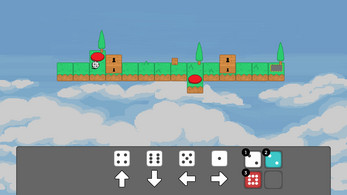


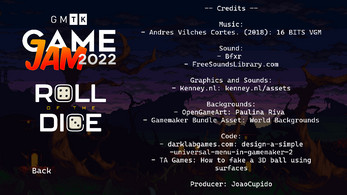
Leave a comment
Log in with itch.io to leave a comment.